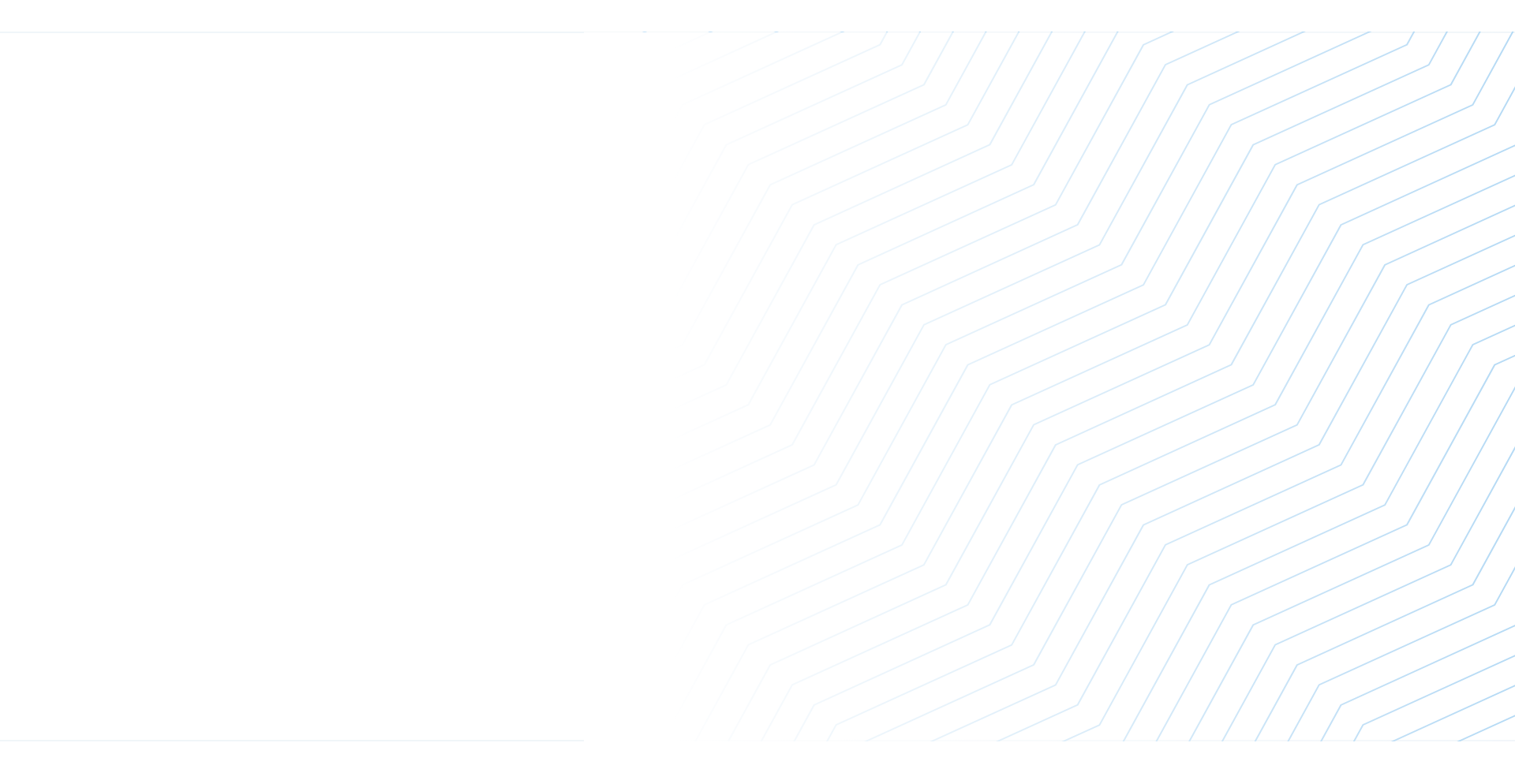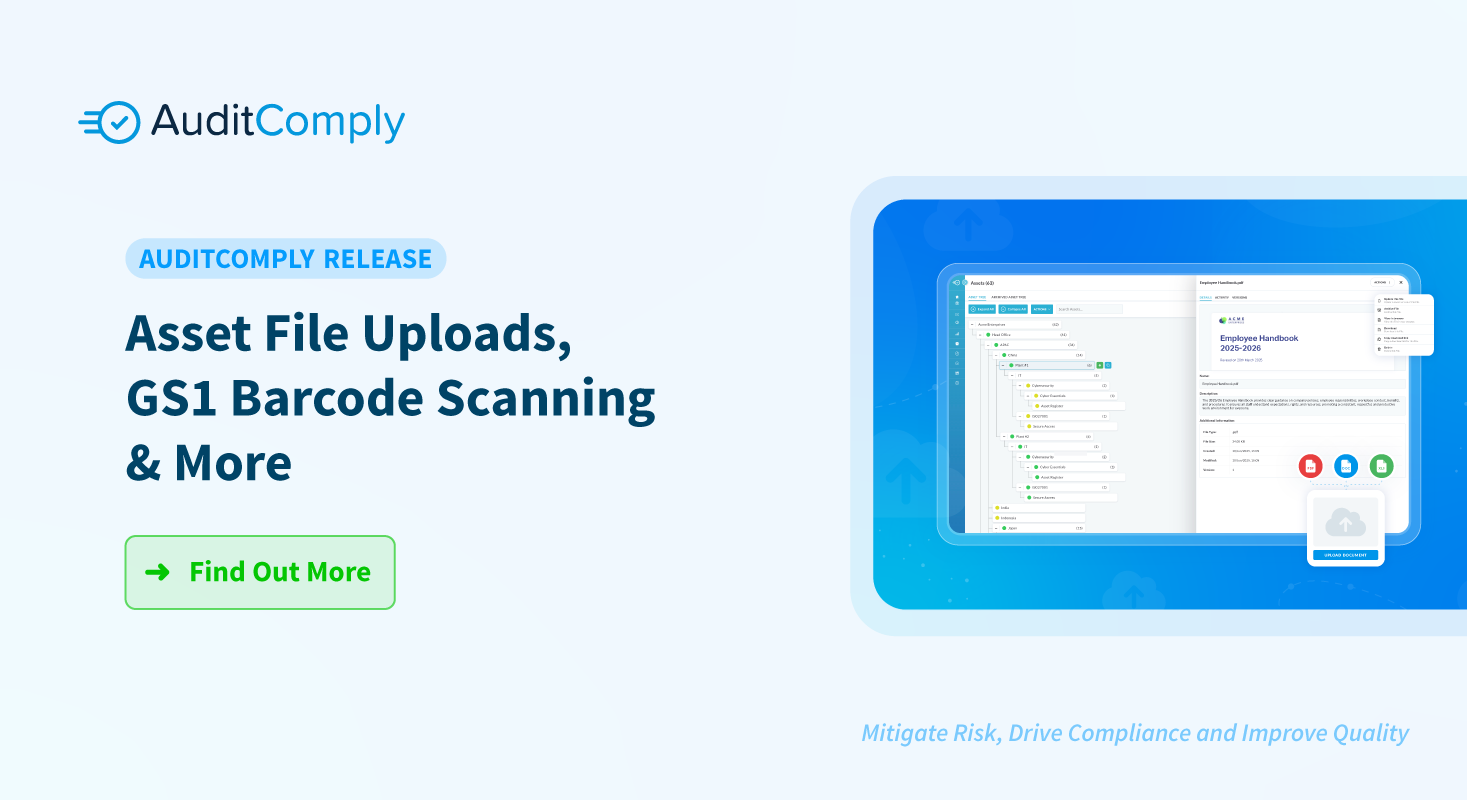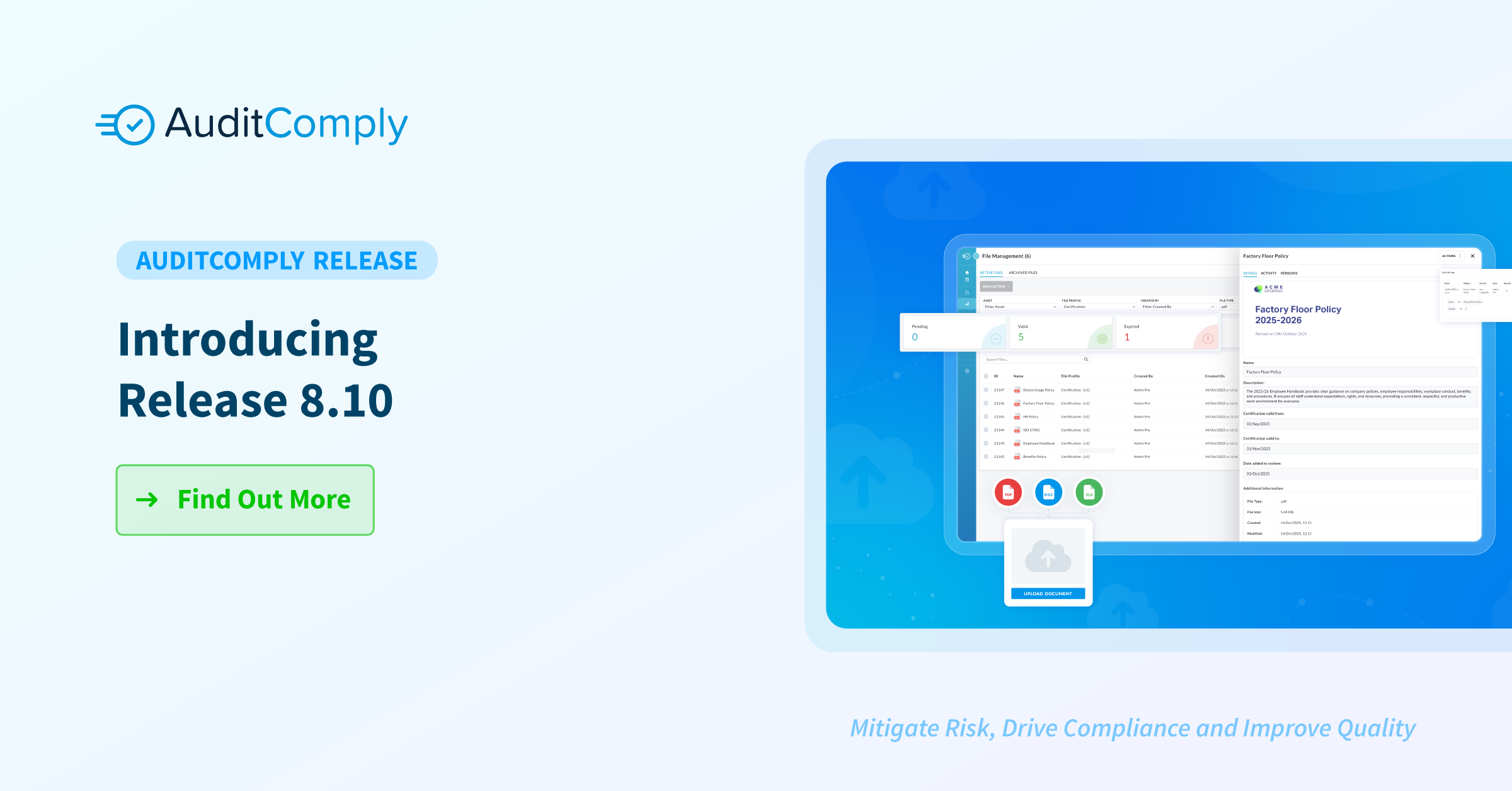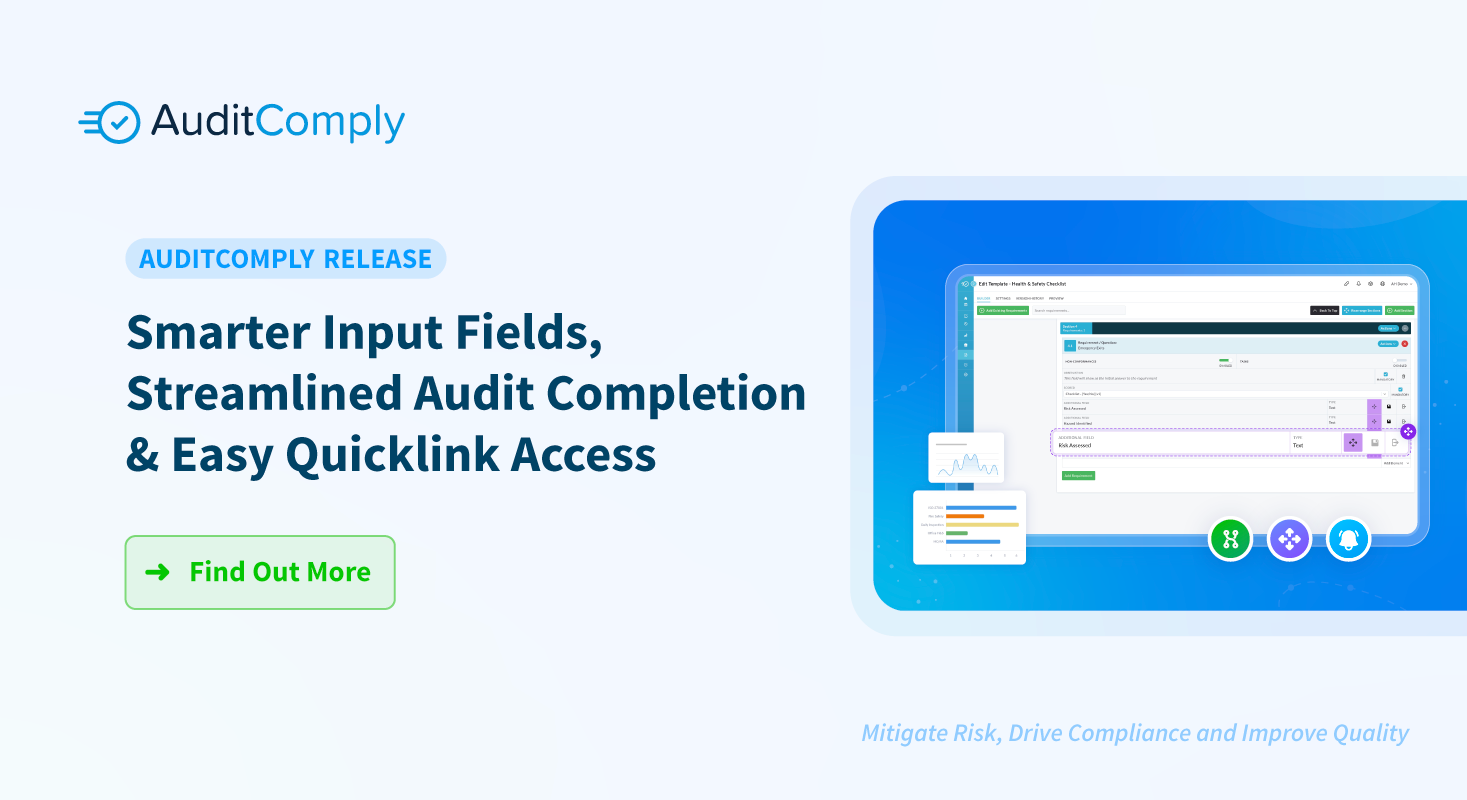Release 8.8 introduces asset file uploads, GS1 barcode scanning and improved reporting exports:
- Asset File Uploads: Auditors can upload documents directly to assets.
- Smarter Asset List Filters: Adding a column now auto-creates a filter.
- Asset Visibility in Third-Party Dashboard: Assets now show for third parties.
- Enhanced CSV Export: Exports now include asset relationships.
- User Permission Controls: Control who can upgrade system contacts.
- GS1 Barcode Scanning on Mobile: Scan GS1 barcodes via iOS & Android apps.
- Asset Creation Notifications: Alerts when assets are created during assessments.
- Assessment Tags in CSV Reports: CSVs now include Tags for added context.
Upload Files Directly to Assets
Upload documents directly to assets and link them during assessments. Each file can be profiled by type, giving you full control over relevant metadata and document context.
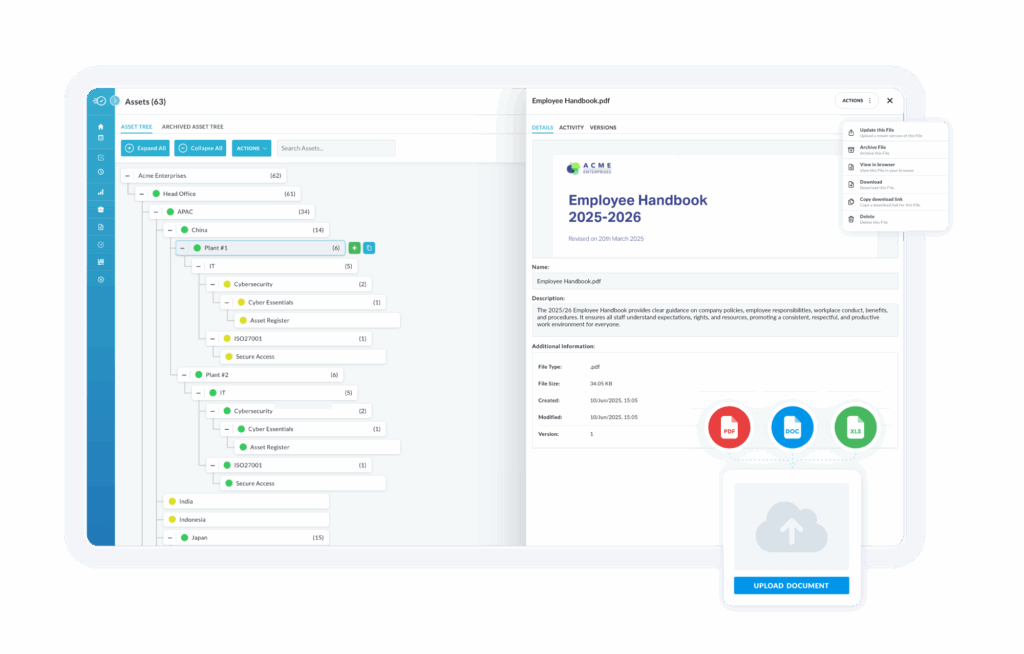
Asset Relationships Included in CSV Export
Your exported asset lists now include any defined Asset Relationships, delivering deeper context and insight for offline reporting or analysis.
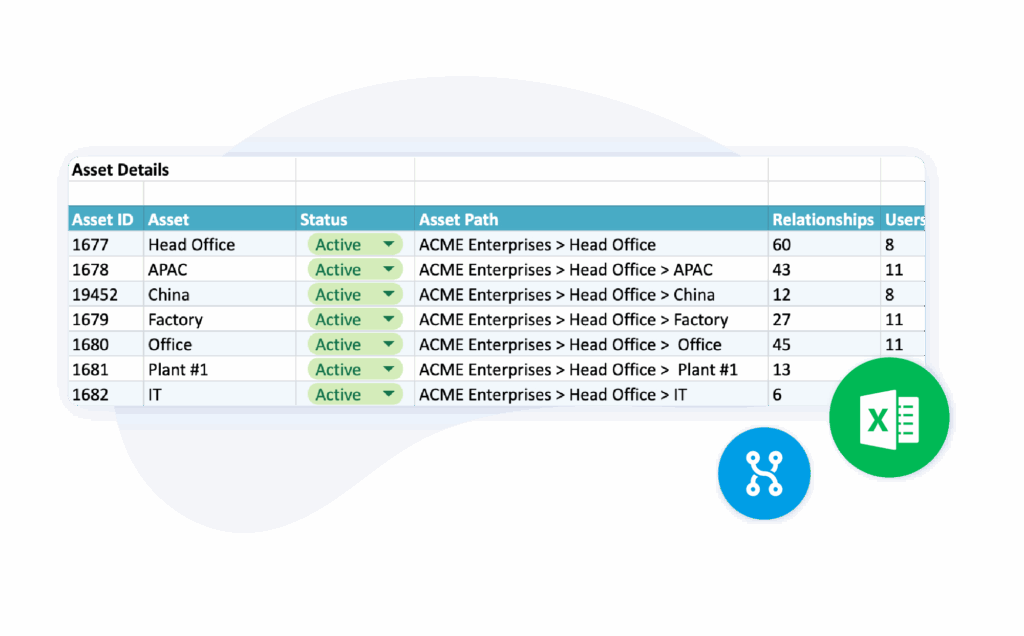
Dynamic Asset List Filters
Now, when you add a column to your asset list from the asset profile, a corresponding filter will be added automatically, making it easier to refine and manage data at scale.
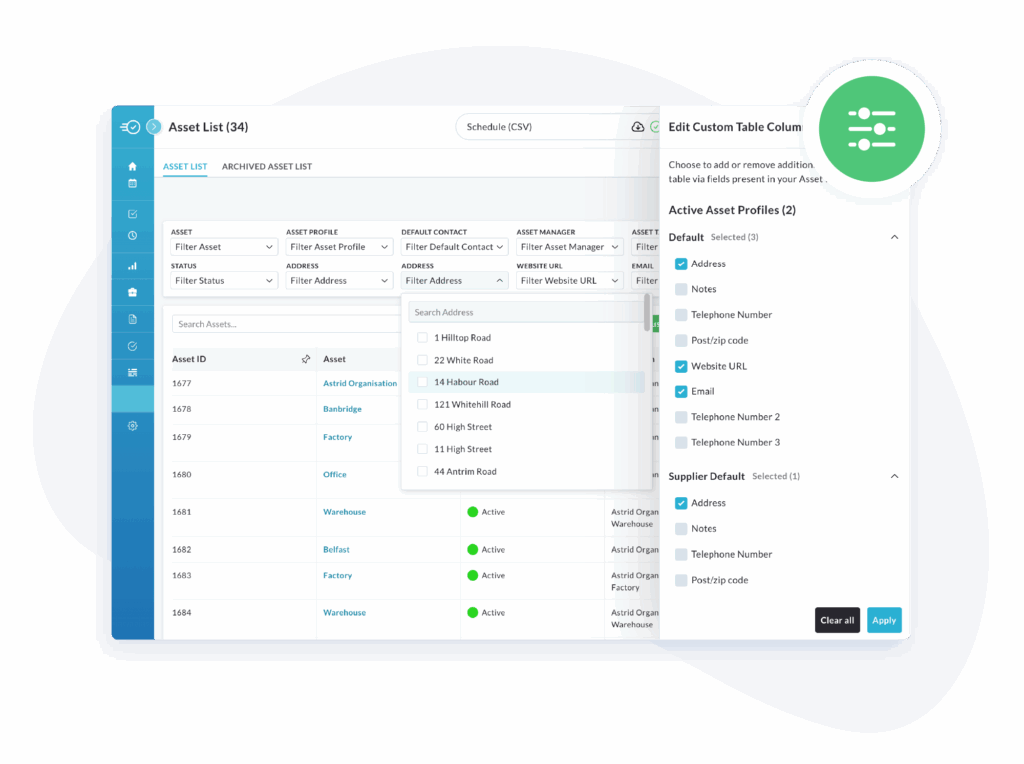
Assets Now Visible on Third Party To-Do List
Third Party users can now view assigned assets on their dashboard to-do list, improving visibility and accountability across external stakeholders.
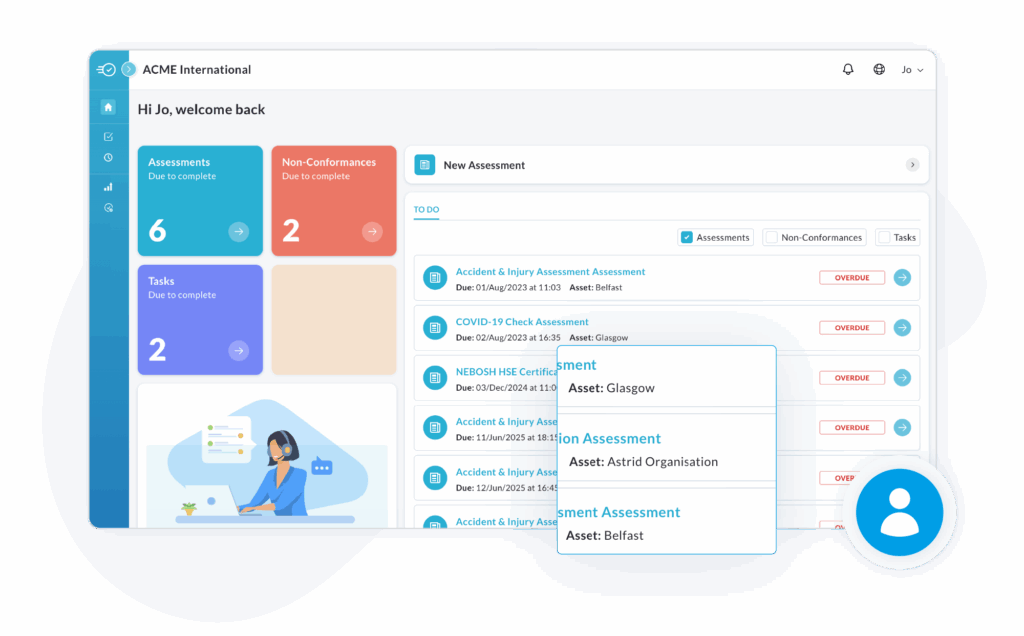
New User Permission Control
A new permission setting allows Admins to manage who can upgrade a System Contact to a full System User, giving you tighter control over user roles and access.
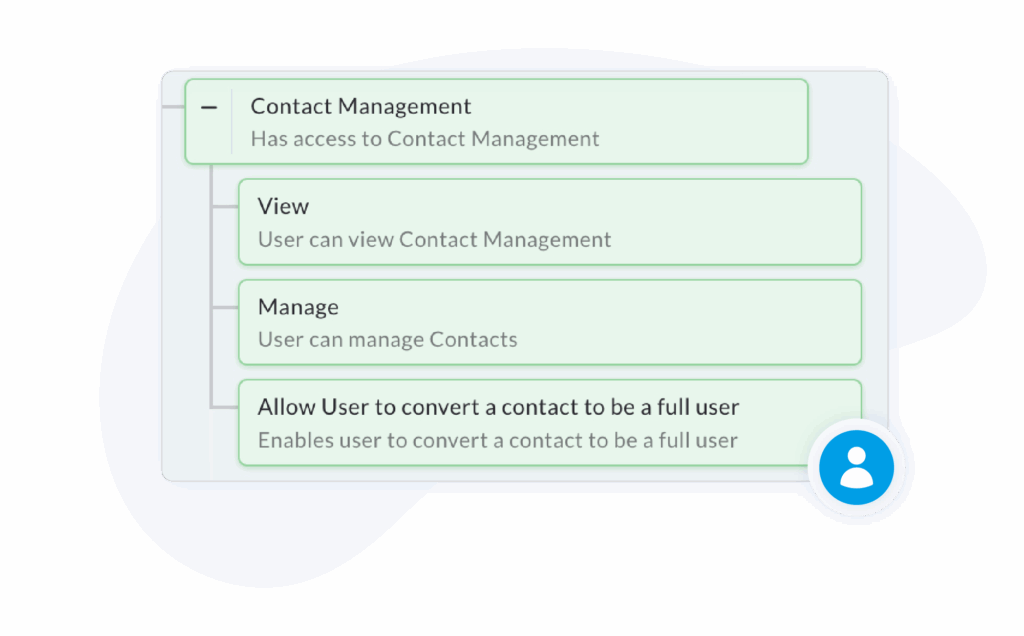
GS1 Barcode Scanning on Mobile
We’ve rolled out GS1 barcode scanning on both iOS and Android, making it faster and easier to identify and log assets on the go.
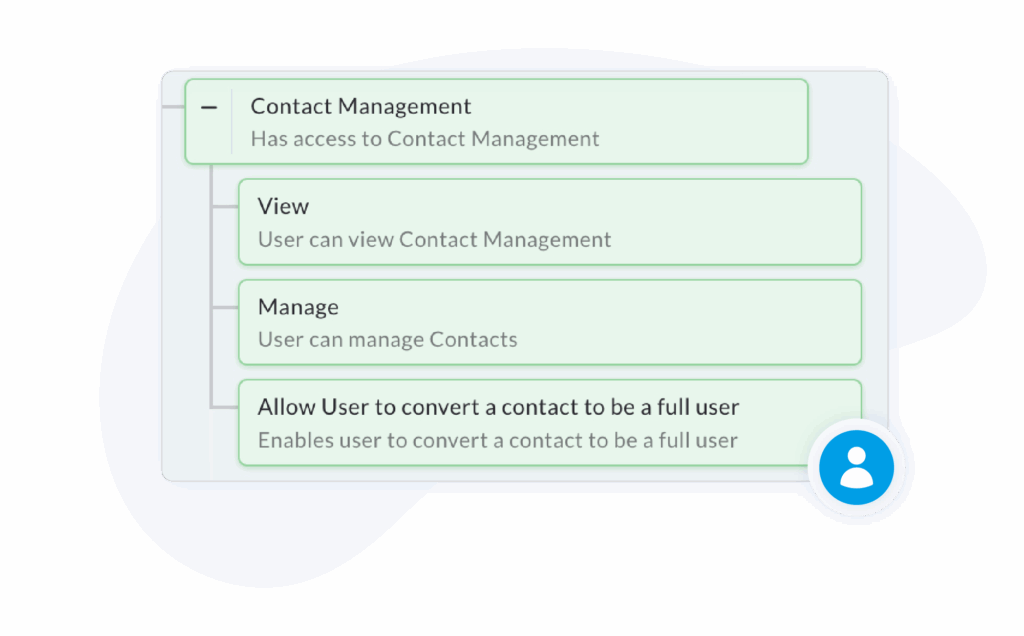
Auditor Notification for New Assets
Auditors will now receive an instant notification when a new asset is created via an assessment, ensuring no asset slips through the cracks.
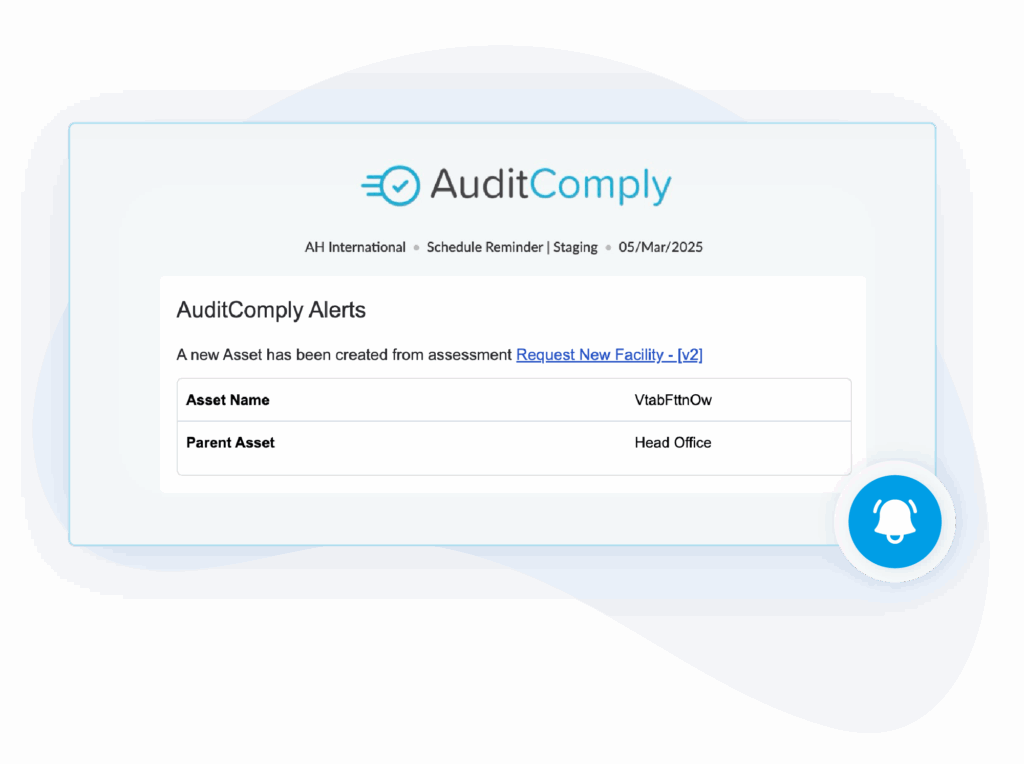
Asessment Tags Added to CSV Export
Your CSV downloads now include the Tag field, helping you track what stage each assessment is at for better reporting and audit management.
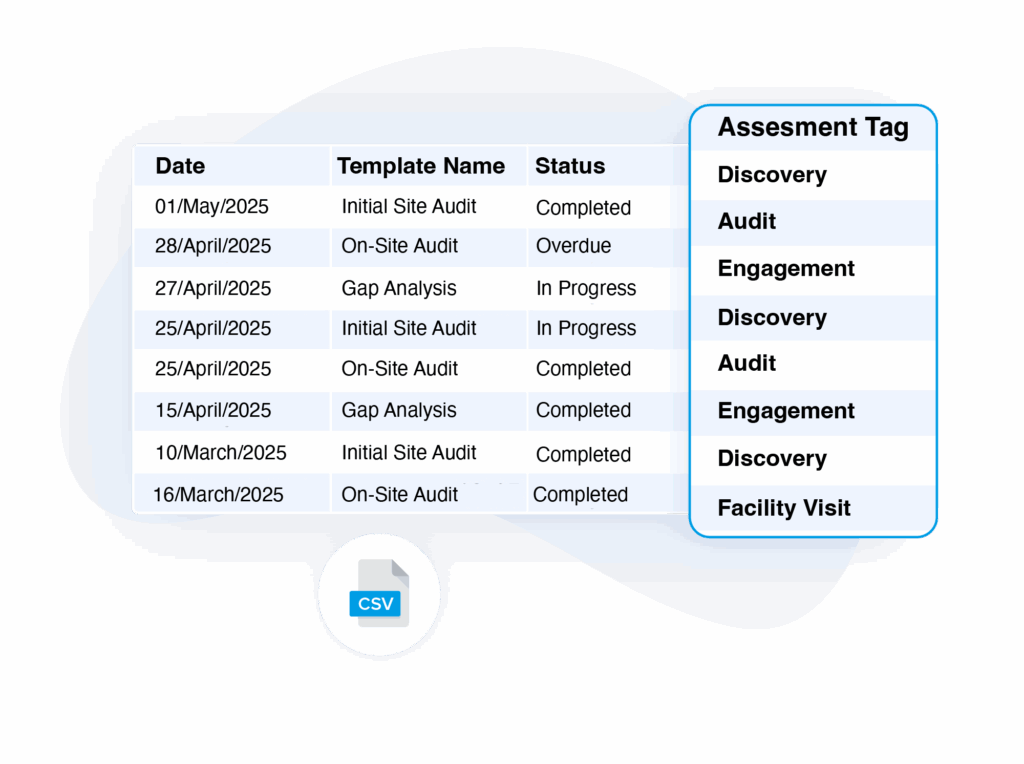
General Improvements & Enhancements
- Archived Users in Approval Lists: Resolved an issue where archived users were still appearing in the Assessment Approval selection modal during submission.
- Template Name Styling: Fixed a styling issue affecting long template names.
- NC Digest Notifications: Corrected a bug where NC assignees continued to receive “Overdue” notifications after their NCs had been submitted for review. They will now only receive actionable notifications.
- Calculation Deletion Error: Fixed a bug that caused a 500 error when deleting a calculation from the Template Builder.
- Duplicate Notifications Across Orgs: Addressed an issue where users with profiles in multiple organizations were receiving duplicate notifications.
- Template Draft Deletion: Resolved a bug preventing users from deleting drafts in the Version History tab of the Template Builder.
Your feedback is always valuable to us. If you have any questions or suggestions, please contact us at help@auditcomply.com.