Release 7.3 🔔 – Build Better Reports, Experience More Control & Greater Flexibility
Richard Wilson November 3, 2021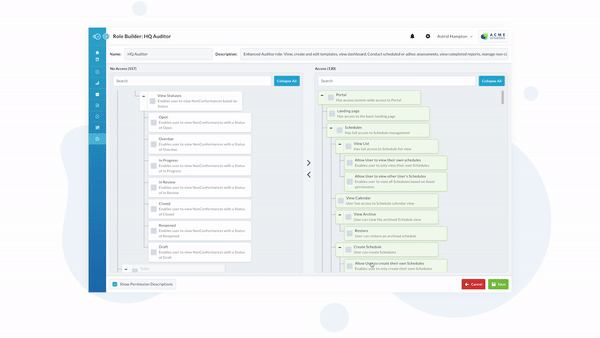
Enhance Your Report Writing With a More Flexible & Intuitive Executive Report Builder
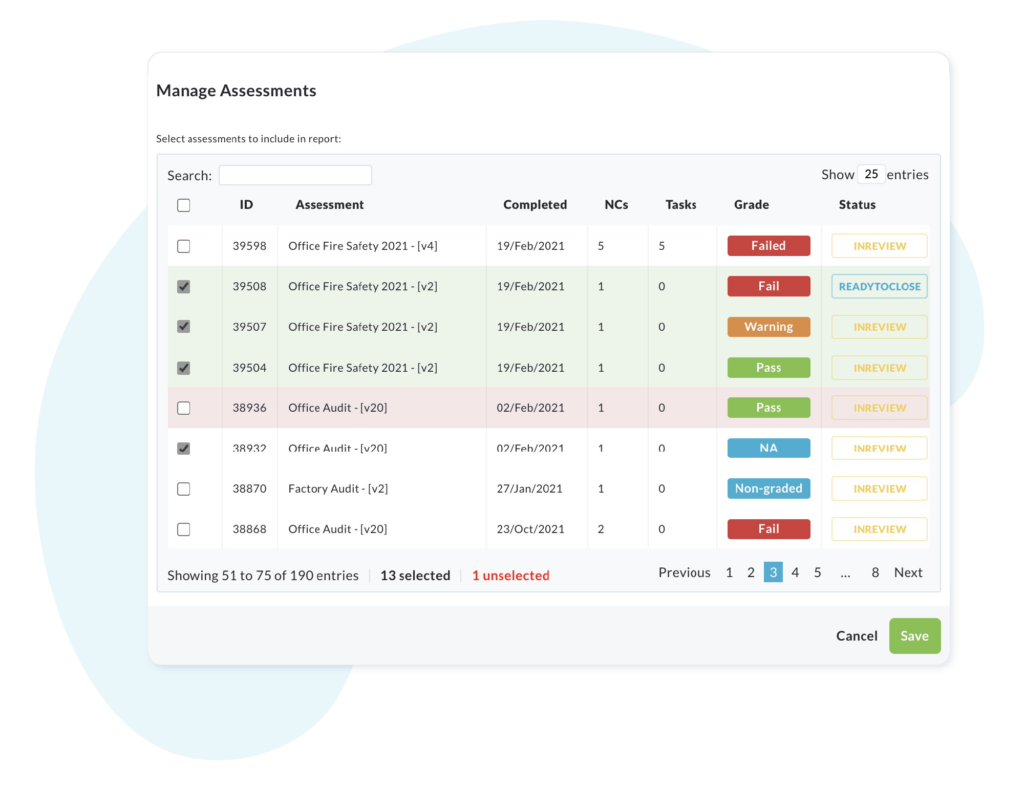
- Reports can be added or removed from the Executive Report after creation. Providing flexibility for the user to create a report before all assessments have been completed.
- Download reports in portrait or landscape format.
- Quickly pull asset information directly into reports at the click of a button.
What Else Is New in Release 7.3?
[NEW] Lock Template Editing
Located in the template settings, manage who can build & edit your template. Providing admins with another layer of control & restricting users from altering organization-wide templates.
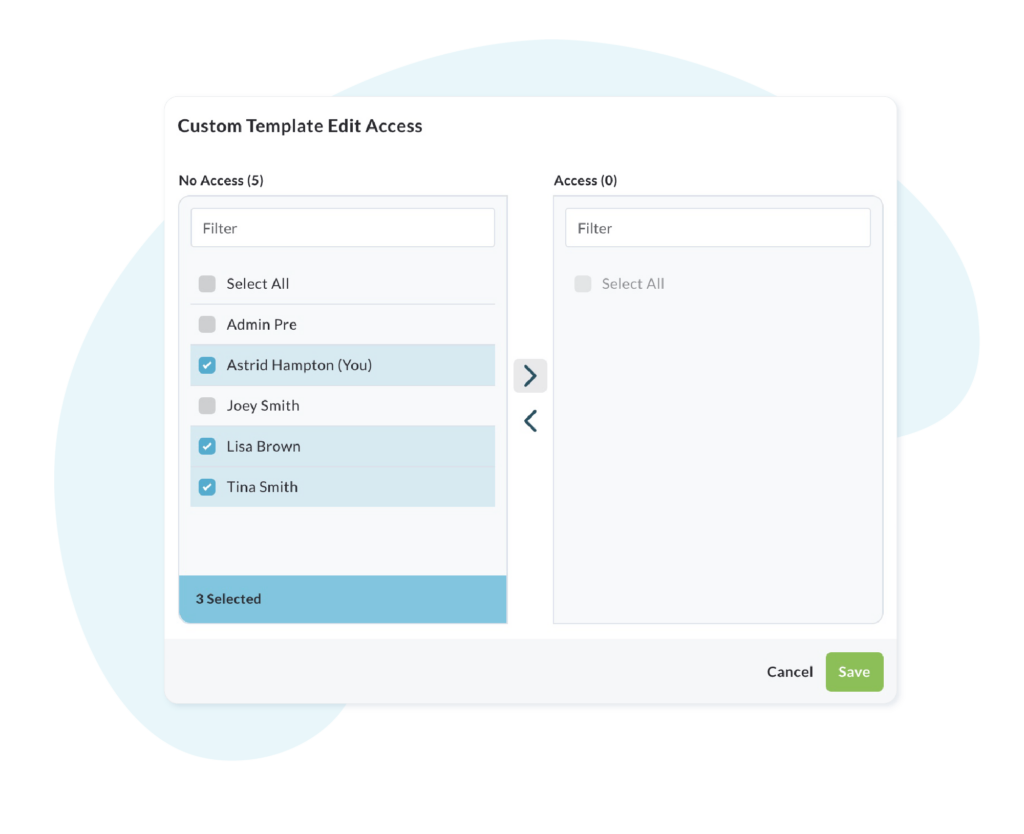
[NEW] Configure User Visibility by Status
Restrict visibility of Non-Conformances & Tasks by status for each role. For example, limit Third-Party users from viewing ‘Draft’ Non-Conformances.
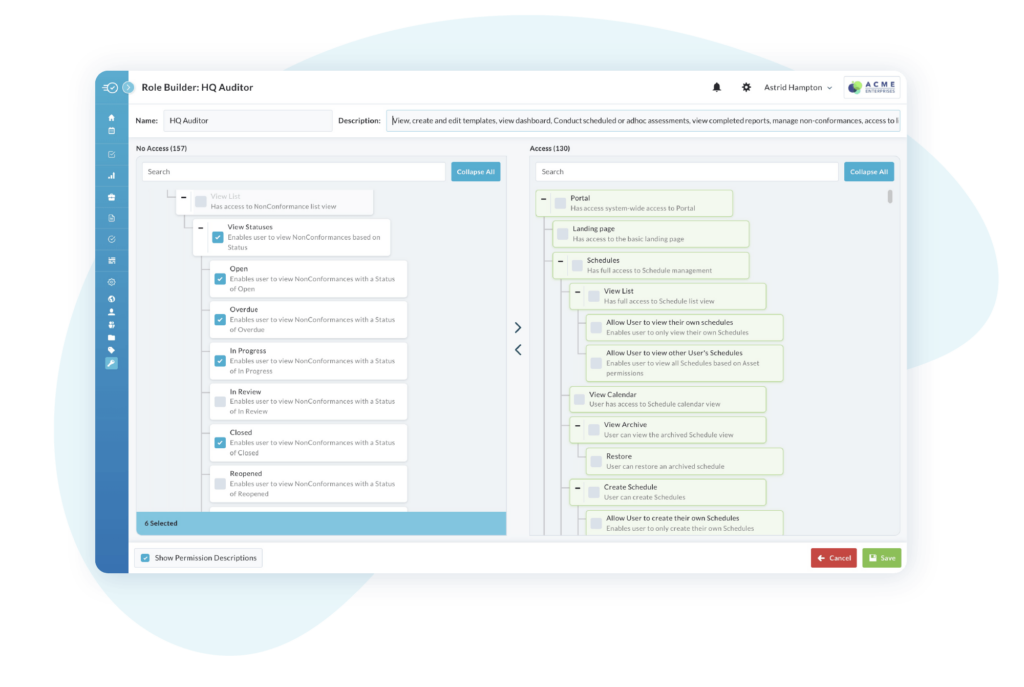
[NEW] Manage Word Documents
Upload word documents directly into the document library to effectively organize, manage and share different types of information.
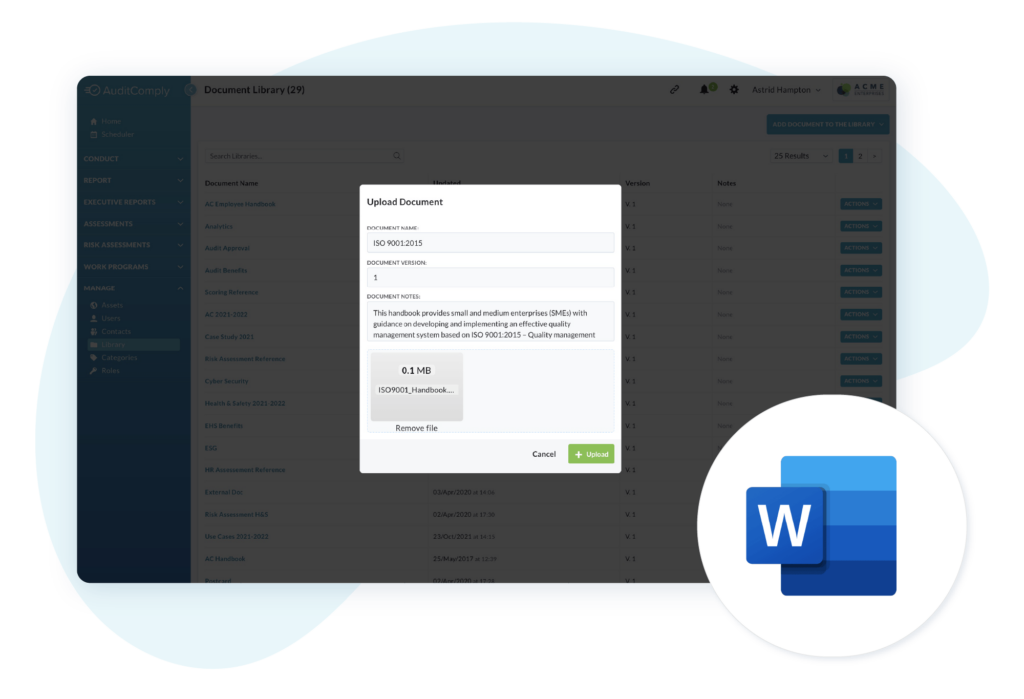
[NEW] Pause ‘In Review’ Alerts
Option to limit Non-Conformance ‘In Review’ notifications until all Non-Conformances from that audit have been submitted into ‘In Review’.
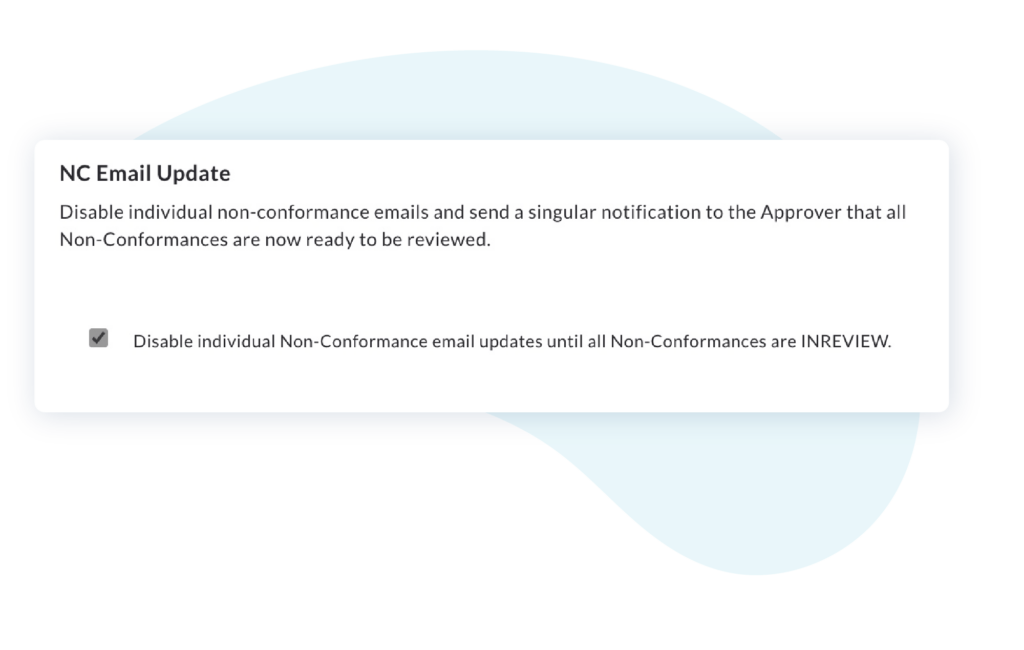
Other Improvements
NC & Task List on Android have been split into ‘To Do’ & ‘Active’
Bug fixes 🐞
If you have any questions about Release 7.3 please visit our Help Center for FAQs or get in contact with the AuditComply Support team directly at help@auditcomply.com.
