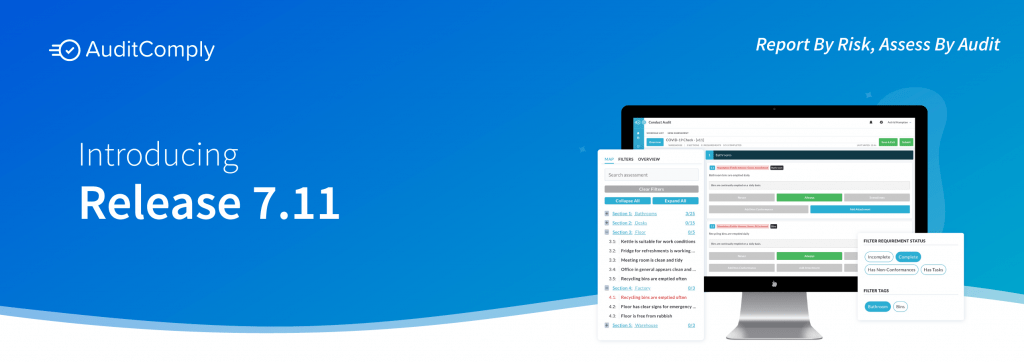
What’s New in Release 7.11?
[NEW] Improved Assessment Navigation
We’ve introduced an overview column with features to help make your assessment navigation seamless. An assessment map and filter option has been widely requested by our users to aid the data capture experience.
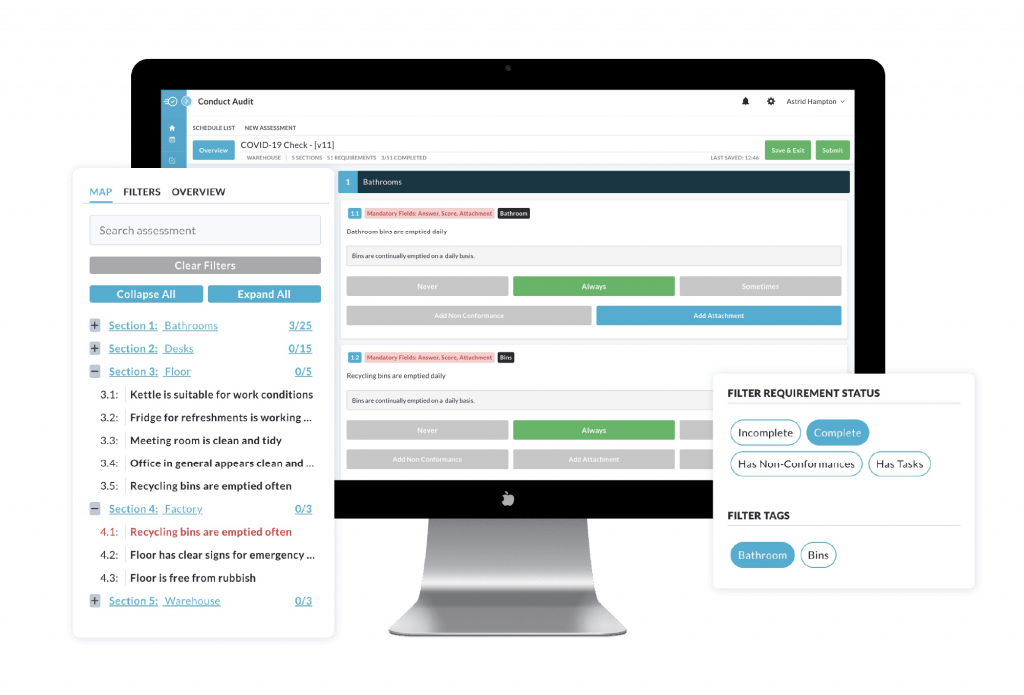
[NEW] Putting a Stop to Endless Scrolling
The assessment map will be beneficial for those with larger assessments who can now effortlessly jump between requirements instead of scrolling and scrolling. Simply click on a requirement that you want to view.
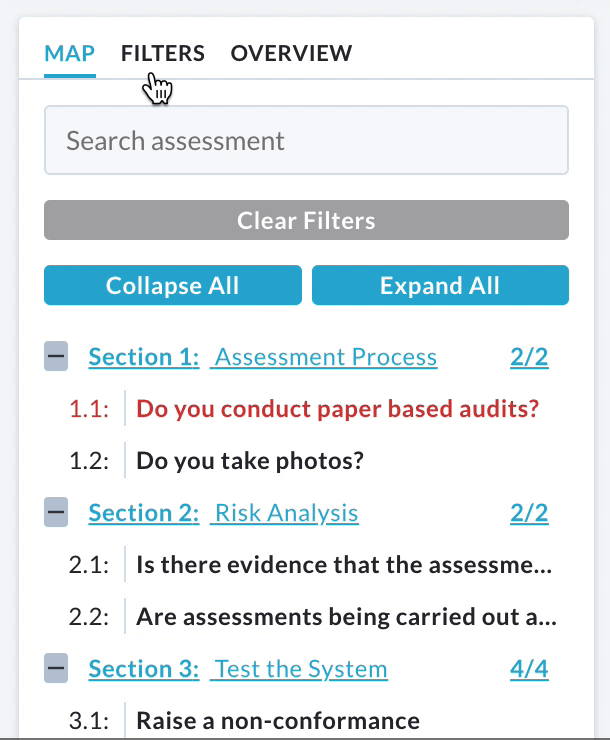
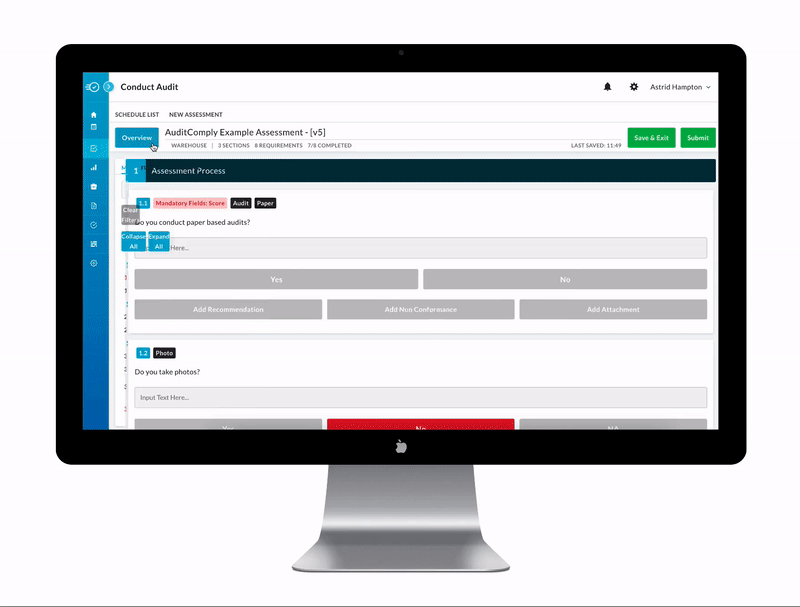
[NEW] Get the Bigger Picture
With an assessment map, teams will be equipped with a better understanding of the assessment context and framework. This will also help prevent the assessment from becoming overwhelming by breaking it down into smaller, more manageable chunks.
[NEW] New Filtering Options
New filters will also allow you to quickly navigate incomplete requirements, Non-Conformances, Tasks and even requirement tags at the click of a button.
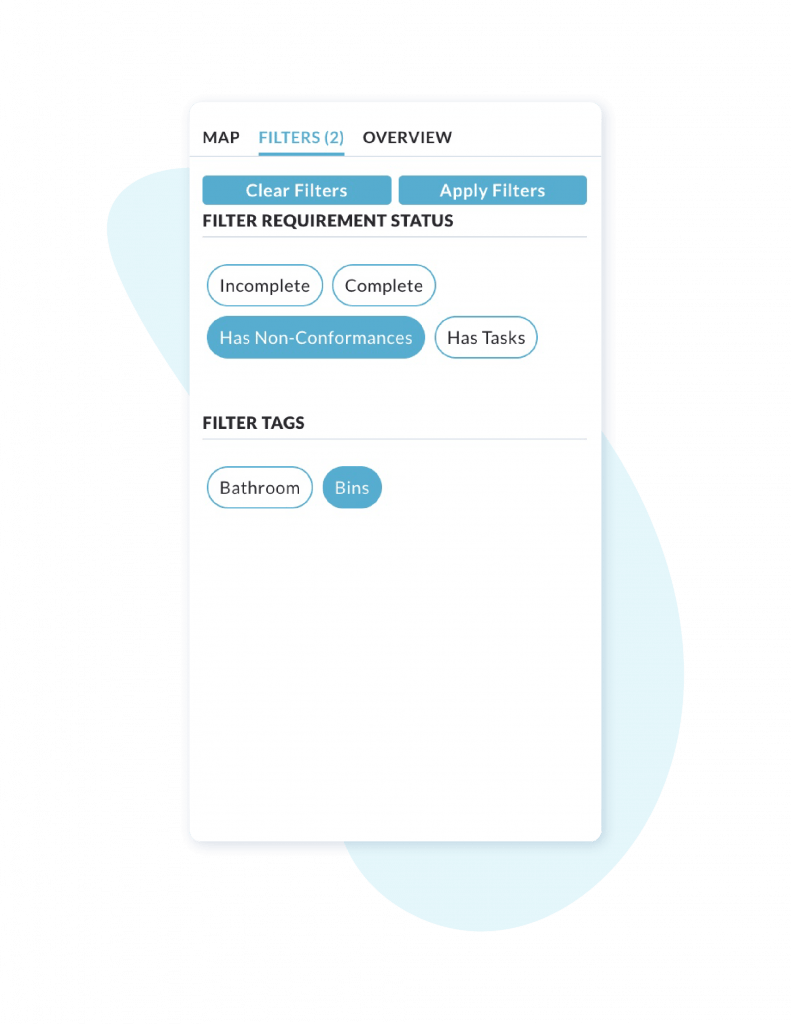
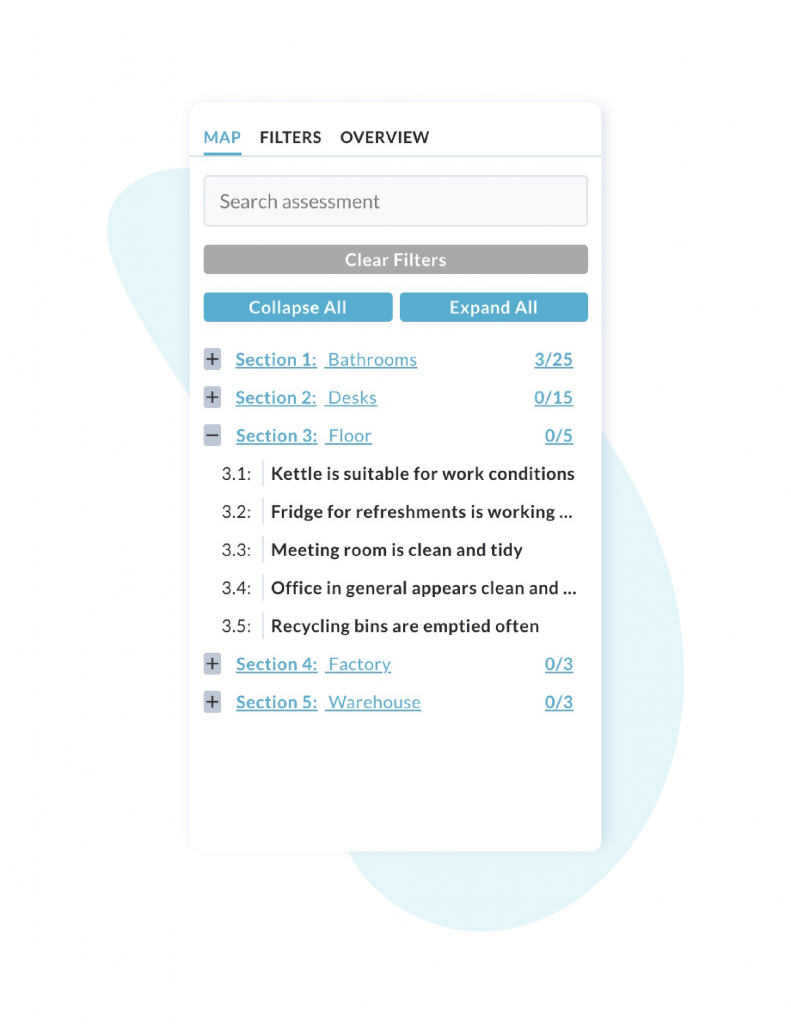
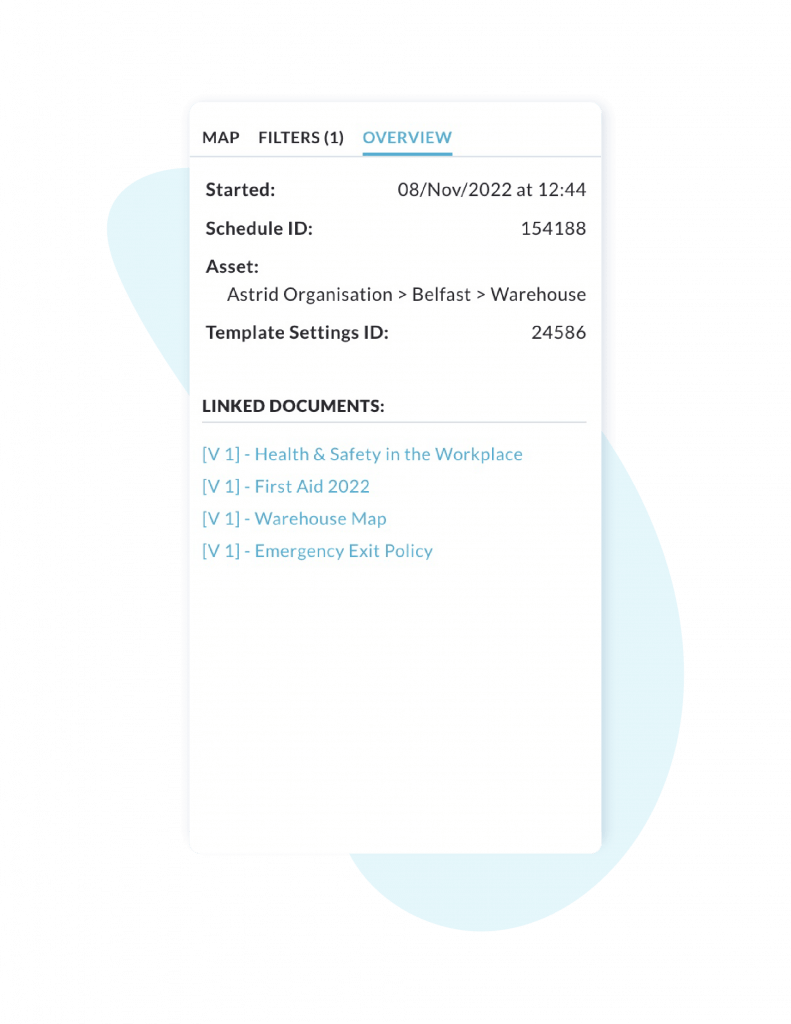
Additional Improvements
-Attachment filenames will now display beside the attachment on the PDF
-Search on the “Conduct” list previously only searched templates, but now will also return results for the Asset
-You can now add an additional field with informational text to NCs
-First and second names are no longer mandatory when inviting a user via emailing, allowing them to enter their own details
Have a Question or Require Support?
Please visit our Help Center for FAQs or get in contact with the AuditComply Support team directly at help@auditcomply.com
